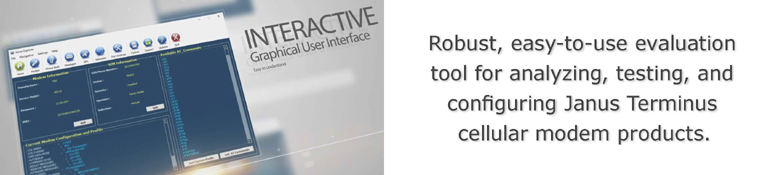Janus Explorer v1.4
Janus Explorer is a robust, easy-to-use evaluation tool for analyzing, testing, and configuring Janus Terminus cellular modem products. Janus Explorer is free to download and has an available quick start guide to help users make the most of their time and energy as they explore Janus modem solutions. Access Instructions and Downloads to the Right. Windows Software is only available with Windows 7, 8 and 10 OS.
The Janus Explorer interface gives its users the ability to configure devices via AT commands, send TEXT messages, display tower information, provide GPS data, view phonebook entries, and offers a host of other support features and functions to allow for the most beneficial user experience during evaluation.
Version 1.4 Software Updates 07/12/16
ADDED Features:
► Log serial input and outputs to a text file. Start Logging and Stop Logging buttons are added.
► Users now can Transfer Files to the connected device over serial connection.
► 'CTRL+Z', 'Escape' and '+++' buttons to the Responses panel.
► 'Clear Responses Screen' and 'Clear Debug Python Scripts Screen' buttons are located in the File menu.
► Some Script Mode examples are added to the File menu.
► NEW! Feedback / Email under the Help Menu allows you the opportunity to give feedback or
ask questions to the developer of the software. We welcome your Feedback.
For questions or comments regarding Janus Explorer, please contact Janus Remote Communications at 630-499-2121 or drop us a line at support@janus-rc.com.
Credit is given to Ahmad Hania who developed the Icons used in our Janus Explorer Software. License agreement. http://creativecommons.org/licenses/by-nc-sa/4.0/
|